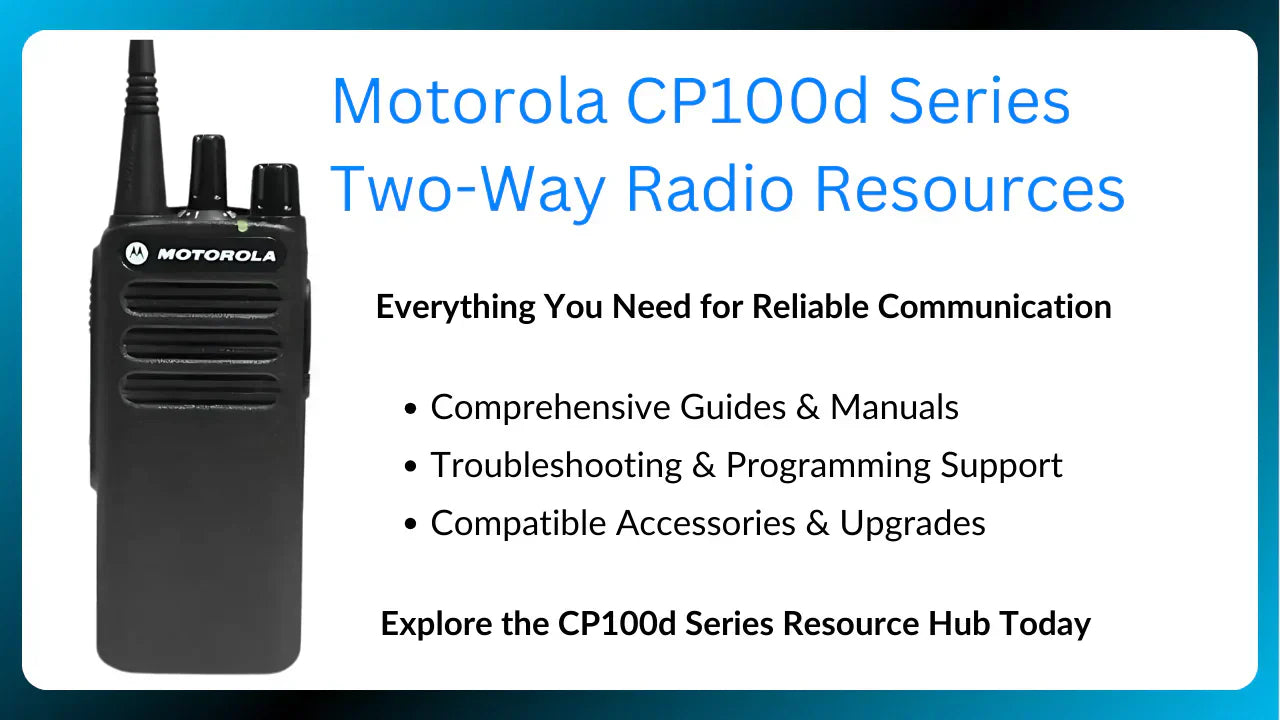Welcome to the Motorola CP100d Resource Hub at Two-Way Radio Gear. This page provides all the resources you need to optimize the performance of your CP100d radios, including user manuals, troubleshooting support, programming guides, and compatible accessories.
Compare Motorola CP100d Models
The Motorola CP100d Series includes Non-Display, Limited Keypad, and Full Keypad models. Use this chart to find the right model for your needs:
Motorola CP100d Two-Way Radio Models
Digital Models:
- Explore the Motorola CP100d Non-Display Radio
- Discover the Motorola CP100d Limited Keypad Radio
- Learn More About the Motorola CP100d Full Keypad Radio
Analog Models:
Getting Started with Your CP100d
User Manuals & Guides
Download the official Motorola CP100d User Guides to learn about features, programming, and troubleshooting:
- Motorola CP100d Non-Display User Guide
- Motorola CP100d Limited Display User Guide
- Motorola CP100d Full Keypad User Guide
Quick Start Guides
Troubleshooting & Support
Experiencing issues? Our Motorola CP100d Troubleshooting Guide offers quick fixes for audio problems, connectivity issues, and battery performance.
Accessories & Programming
CP100d Accessories
Enhance your CP100d with headsets, speaker mics, batteries, chargers, and carrying cases:
Browse Motorola CP100d Accessories
Programming Support
Need custom programming for your CP100d? Contact our team for assistance:
Still Have Questions?
Contact our customer support team at 800-984-1534 or email info@twrg.com.
Download the CP100d Datasheet
Get a technical overview of the CP100d: