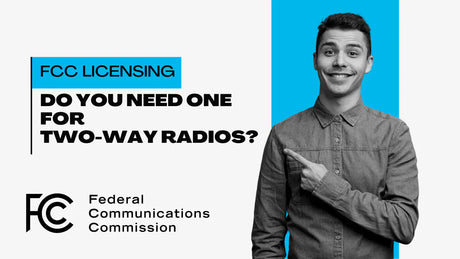Digital Radios in Construction – Help & Resource Center
Effective communication is critical on construction sites to maintain safety, coordination, and productivity. Digital two-way radios offer crystal-clear audio, extended range, and rugged durability, making them the go-to choice for...
Read post